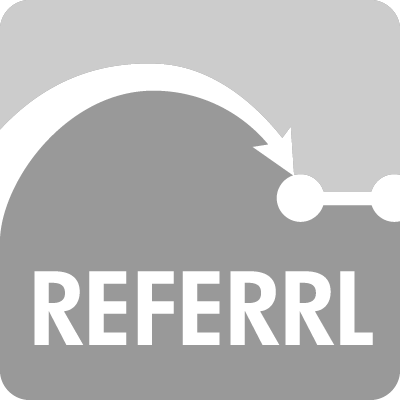Q: Step 3 - Create Groups/Rewards
A: Groups are how we organize your advocates and it is also a way to create custom rewards for each group. From the home screen click on the link titled "Groups/Rewards". you will see a set of "Standard Groups". You can add a custom reward program to each one but you cannot change the name. If you'd like to create your own group you may click on the link above the standard groups title "Add New Category/Group". You can add as many groups as you'd like.
A: Groups are how we organize your advocates and it is also a way to create custom rewards for each group. From the home screen click on the link titled "Groups/Rewards". you will see a set of "Standard Groups". You can add a custom reward program to each one but you cannot change the name. If you'd like to create your own group you may click on the link above the standard groups title "Add New Category/Group". You can add as many groups as you'd like.