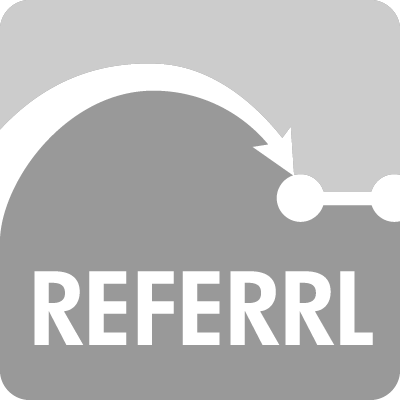Q: Step 1 - App Icon Upload
A: The first thing you will want to do is upload a custom logo, Icon, Photo, Headshot, etc. The image you upload should represent you or your business. This is the Icon that will be downloaded onto your advocates phones so make sure whatever you decide to use can be easily recognized by your users as they are browsing through their apps. NOTE: the image you upload must be a perfect square otherwise the uploader will make it square and distort the image.
A: The first thing you will want to do is upload a custom logo, Icon, Photo, Headshot, etc. The image you upload should represent you or your business. This is the Icon that will be downloaded onto your advocates phones so make sure whatever you decide to use can be easily recognized by your users as they are browsing through their apps. NOTE: the image you upload must be a perfect square otherwise the uploader will make it square and distort the image.