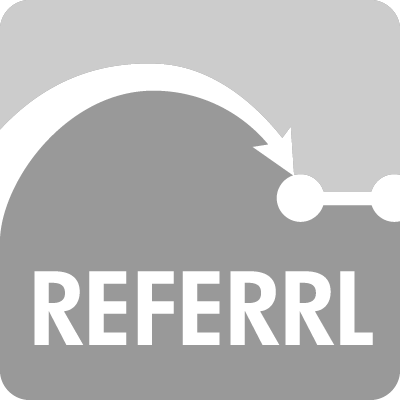Q: Step 5 - Add your advocates!
A: Now that your profile is built. you can start to add your advocates. to do so Click on the “Advocates" tab in the blue navigation at the top of the page and click on the “Add New Advocate” button. Fill in all the fields and hit “submit”. This will fire off an email invitation to the advocate with instructions on how to download the app onto their phone. NOTE: this is best done while you are sitting in front of your advocate as to ensure they get the email and are able to download the app onto their phone.
A: Now that your profile is built. you can start to add your advocates. to do so Click on the “Advocates" tab in the blue navigation at the top of the page and click on the “Add New Advocate” button. Fill in all the fields and hit “submit”. This will fire off an email invitation to the advocate with instructions on how to download the app onto their phone. NOTE: this is best done while you are sitting in front of your advocate as to ensure they get the email and are able to download the app onto their phone.