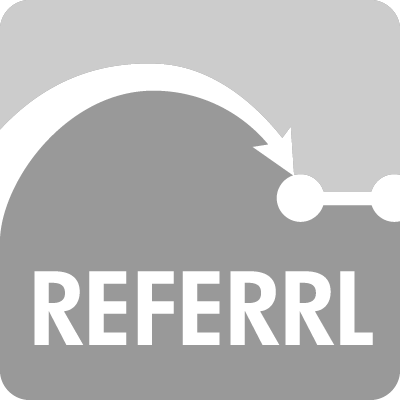Q: How do I create custom groups/categories?
A: Once you are logged in and you're on your dashboard scroll down and click on the link titled "Business Settings" then click on "Categories/Groups". Click on the "Add New Category/Group" and create a name for you new group. You can also set a reward program for that group at the same time.
A: Once you are logged in and you're on your dashboard scroll down and click on the link titled "Business Settings" then click on "Categories/Groups". Click on the "Add New Category/Group" and create a name for you new group. You can also set a reward program for that group at the same time.